✍🏽 Register
Energiser
Every session begins with an energiser. Usually there’s a rota showing who will lead the energiser. We have some favourite games you can play if you are stuck.
- Traffic Jam: re-order the cars to unblock yourself
- Telephone: draw the words and write the pictures
- Popcorn show and tell: popcorn around the room and show one nearby object or something in your pocket or bag and explain what it means to you.
🎡 Morning orientation
Learning Objectives
Planning during the week
👣 Steps
If you haven’t done so already, choose someone (volunteer or trainee) to be the facilitator for this morning orientation block. Choose another to be the timekeeper.
🎙️ The Facilitator will:
- Assemble the entire group (all volunteers & all trainees) in a circle
- Briefly welcome everyone with an announcement, like this:
💬 “Morning everyone, Welcome to CYF {REGION}, this week we are working on {MODULE} {SPRINT} and we’re currently working on {SUMMARISE THE TOPICS OF THE WEEK}”
- Ask any newcomers to introduce themselves to the group, and welcome them.
- Now check: is it the start of a new module? Is it sprint 1? If so, read out the success criteria for the new module.
- Next go through the morning day plan only (typically on the curriculum website) - and check the following things:
Facilitator Checklist
- Check the number of volunteers you have for the morning
- Check someone is leading each session
- Describe how any new activities works for the group
- Decide how best to allocate trainees and volunteers for a given block - most blocks will make this clear
⏰ The Timekeeper will:
- Announce the start of an activity and how long it will take (check everyone is listening)
- Manage any whole class timers that are used in an activity
- Give people a 10-minute wrap-up warning before the end of an activity
- Announce the end of an activity and what happens next
🧰 Workshop Activity
Learning Objectives
This space is for a workshop activity of your choosing. In order for this to actually happen, you must organise it ahead of time.
What is a CYF workshop?
👷🏿♀️ No lectures
Code Your Future workshops are designed to be interactive. Developed by volunteers and trainees, they are not about listening to a lecture. They are about doing, discussing, and learning together.
💪🏾 No spoonfeeding
Workshops are also not tutorials, where you follow along step-by-step. CYF workshops are meant to expose gaps and mistakes in your understanding, so mentors can help you fix them. This means you should expect to be challenged and to make mistakes. This is the main value of mentor-led workshops.
👂🏿 Responding to needs
You can run a workshop in person on class days, or online in the week. Mentors volunteer to run workshops on Slack, and learners propose topics they need help with. There are a huge number of workshops available at workshops.codeyourfuture.io/.
Organise a workshop on Slack
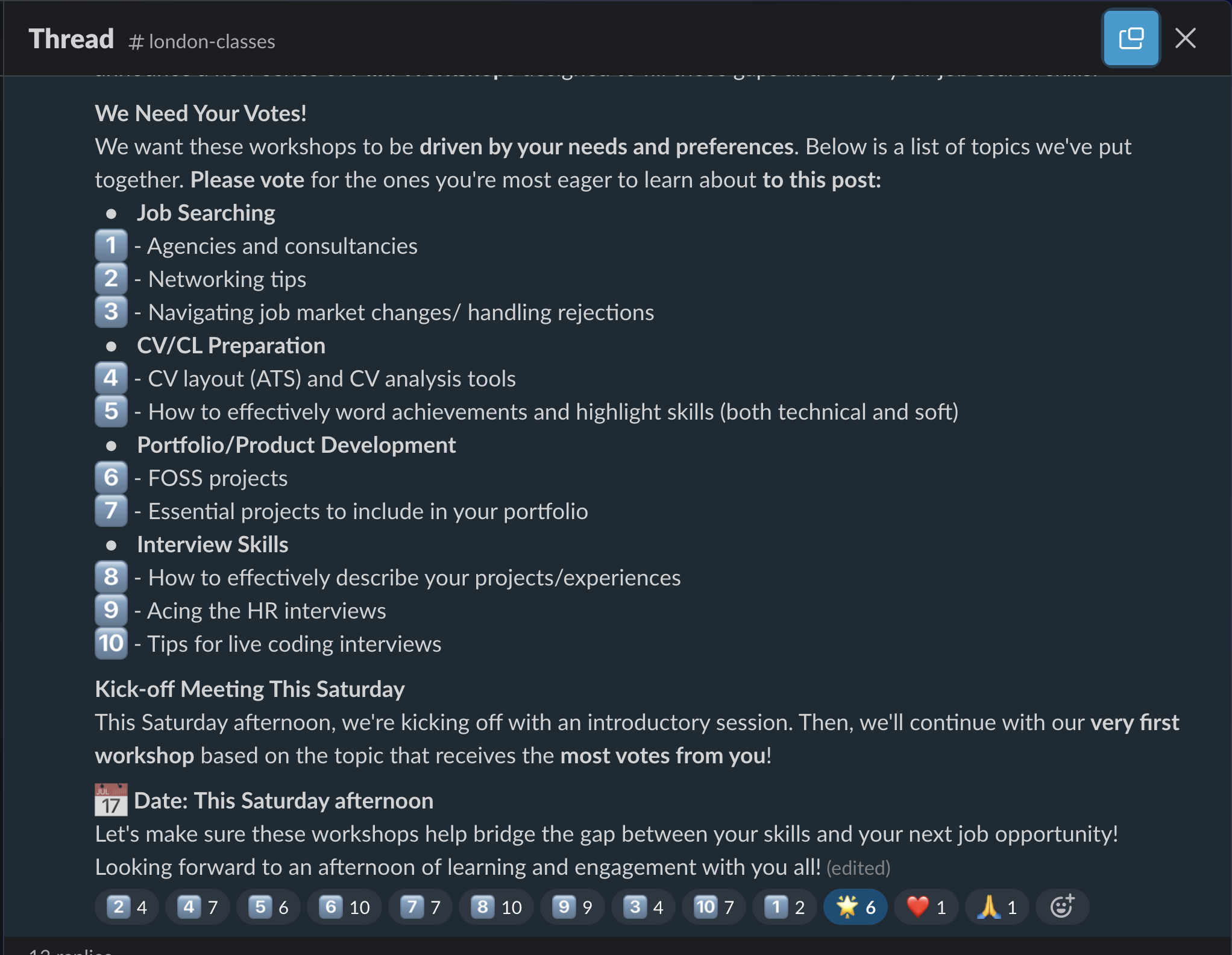
🗂️ Options
Touch Typing [PD] (60 Mins)
Touch Typing [PD] (60 Mins) 🔗
Why is typing important?
first 10 minutes
Short presentation where Jonathan shows how much of a nerd he is about typing and keyboards
see presentation.pdf for slides
second 25 minutes
Everyone practice on https://www.typingclub.com
try to get to lesson 10, and further if you can
last 15 minutes
Within your study groups, compete on https://www.typeracer.com and nominate your champion
press “Create Racetrack” under “Race your friends”
The champion of each group will compete in a final to become GRAND CHAMPION
Git CLI [Tech] (60 Mins)
Git CLI [Tech] (60 Mins) 🔗
💡 Purpose
Currently, you’re using the 🎮 VSCode interface to interact with Git. However, we can often use different interfaces to carry out the same tasks.
In this workshop, you will use the Git CLI - Command Line Interface to interact with Git. In addition, you will:
- Consolidate existing knowledge of Git
- Develop your mental model of the working tree and the staging area
- Learn to use basic Git CLI commands
📝 Learning objectives
During this session, with the Git CLI, you will:
🧰 Setup
Work in pairs:
- Assign one person to be driver (the driver will control the keyboard and do the typing)
- Assign another person to be navigator (the navigator will read out the questions and explain how to tackle the problems).
The driver must ensure they have a clone of this repo on their local machine.
📜 Instructions
Follow the link to the readmes for further instructions:
Head to the Starting point for more instructions
SQL Showdown [Tech] (60 Mins)
SQL Showdown [Tech] (60 Mins) 🔗
SQL Showdown: Team Quiz
Welcome, SQL warriors! Today, we’ll be putting your database knowledge to the test in a team quiz. Prepare to unleash your SQL prowess and collaborate with your squad to conquer the challenges.
Learning Objectives
- Work through various SQL queries, testing your knowledge on selecting, filtering, manipulating, and aggregating data.
- Collaborate with your teammates, discussing approaches and problem-solving together.
- React quickly and apply your SQL knowledge under a time limit, simulating real-world scenarios.
Requirements
- Quiz Leader: The quizmaster needs to prepare the questions, guide the quiz, and keep the energy high. Sample questions are provided below, but you should set your own. Anyone: trainee or volunteer can take this role. Prepare your quiz questions and answers in advance.
- Timekeeper: Keep track of time for each round to ensure the quiz runs smoothly.
- Assemble Your Team: Get into groups of 3-4. Teamwork makes the dream work
- Paper & Pen: Prepare yourselves to write queries and discuss strategies WITHOUT using a computer.
- A Dash of Fun & Friendly Competition: Embrace the challenge with a positive and collaborative spirit!
The Challenge
This workshop will be divided into rounds, each presenting a unique SQL query challenge. The scenarios will target various SQL functionalities, so get ready to flex your SQL muscles.
You will write your answers on paper not on a computer. Close your laptops. You may use printed SQL CheatSheets to help you.
- Round 1: Data Retrieval: Test your fundamental SELECT statement skills, filtering and retrieving specific data from a database table.
- Round 2: Joining the Party: Level up the difficulty with JOINs, combining data from multiple tables to unlock hidden insights.
- Round 3: Advanced Arena: Challenge yourselves with more complex queries, potentially involving functions, aggregations, or subqueries.
Bonus Round (Optional): Feeling confident? The quiz leader may throw in an extra round with a real-world database scenario, pushing your problem-solving abilities.
Acceptance Criteria
- Participation is Key: Actively engage with your team, discussing questions and contributing ideas throughout the quiz.
- Demonstrate SQL Skills: Work together to formulate correct and efficient SQL queries to solve the presented challenges.
- Teamwork Triumphs: Collaborate effectively and communicate your solutions clearly within your team.
Bonus Point: If you tackle the bonus round, aim to deliver a well-structured and insightful solution that addresses the real-world scenario.
Let the Games Begin!
Get ready to unleash your SQL mastery and collaborate with your team to conquer the challenges. Remember, effective communication, teamwork, and a dash of friendly competition are the keys to success!
SQL Showdown: Team Quiz Extravaganza - Example Questions
Round 1: Data Retrieval 10 minutes
Scenario: You’re working with an e-commerce database.
Question 1: Say what you see
Write a query to select all product names and prices from the products table.
Question 2: WHERE are we going with this
How can you modify the query to only show products with a price greater than $50?
Round 2: Joining the Party 10 minutes
Scenario: The e-commerce database also has a table named orders that stores information about customer purchases. Each order references a product ID from the products table.
Question 1: Are you in on this
Write a query to retrieve the product name, price, and order quantity for all orders.
Question 2: Oh WHERE do we begin
Modify the query to only show orders for products with a price greater than $100.
Round 3: Advanced Arena 10 minutes
Scenario: Let’s add a customers table to the mix, containing customer names and their order IDs.
Question 1: Does this COUNT AS fun?
Write a query to find the total number of orders placed by each customer.
Question 2: Are we HAVING fun yet?:
How can you modify the query to show only customers who have placed more than 2 orders?
Bonus Round: Real-World Scenario
Scenario: The marketing team wants to identify the top 3 most popular products (by total quantity ordered) for a targeted campaign.
Challenge:
Write a query to achieve this, considering the tables:
products,orders.
Remember: These are just examples. You can adjust the difficulty level and scenarios based on your group’s SQL knowledge and experience.
The winning team 🏆
Take a victory lap and eternal glory in the CodeYourFuture Hall of Fame. May the best SQL warriors emerge victorious! 🏆🔥
Community Lunch
Every Saturday we cook and eat together. We share our food and our stories. We learn about each other and the world. We build community.
This is everyone’s responsibility, so help with what is needed to make this happen, for example, organising the food, setting up the table, washing up, tidying up, etc. You can do something different every week. You don’t need to be constantly responsible for the same task.
Study Group
Learning Objectives
What are we doing now?
You’re going to use this time to work through coursework. Your cohort will collectively self-organise to work through the coursework together in your own way. Sort yourselves into groups that work for you.
Use this time wisely
You will have study time in almost every class day. Don’t waste it. Use it to:
- work through the coursework
- ask questions and get unblocked
- give and receive code review
- work on your portfolio
- develop your own projects
🛎️ 0 PRs available. Open some pull requests! 🔗
Afternoon Break
Please feel comfortable and welcome to pray at this time if this is part of your religion.
If you are breastfeeding and would like a private space, please let us know.
Study Group
Learning Objectives
What are we doing now?
You’re going to use this time to work through coursework. Your cohort will collectively self-organise to work through the coursework together in your own way. Sort yourselves into groups that work for you.
Use this time wisely
You will have study time in almost every class day. Don’t waste it. Use it to:
- work through the coursework
- ask questions and get unblocked
- give and receive code review
- work on your portfolio
- develop your own projects
Retro: Start / Stop / Continue
Retro (20 minutes)</span>
Retro (20 minutes)</span>
A retro is a chance to reflect. You can do this on a FigJam (make sure someone makes a copy of the template before you start) or on sticky notes on a wall.
- Set a timer for 5 minutes. There’s one on the FigJam too.
- Write down as many things as you can think of that you’d like to start, stop, and continue doing next sprint.
- Write one point per note and keep it short.
- When the timer goes off, one person should set a timer for 1 minute and group the notes into themes.
- Next, set a timer for 2 minutes and all vote on the most important themes by adding a dot or a +1 to the note.
- Finally, set a timer for 8 minutes and all discuss the top three themes.